A smarter way to respond to tweets
I’m not a fan of group texts or group Facebook messages or group DMs. Sadly, I can’t opt out of group texts.
Recently, Twitter added a new feature: Usernames don’t count against the 140 characters in replies. So if you’re replying to one or six people, you still get the full 140.
The implementation was … not great. Since the usernames didn’t matter, Twitter took them out of the reply window. Which meant that every user from the original tweet (or added along the way) was stuck with cc: replies.
Fortunately, Twitter just added an escape hatch. When replying to a tweet, you can click on the recipients and check/uncheck who should be included.
Smart.
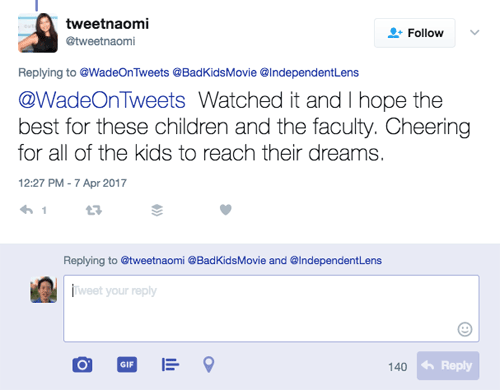
Tweet reply window, showing three potential recipients.
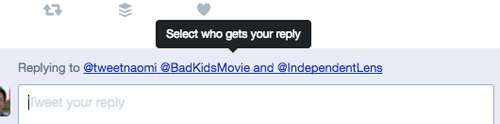
Click on them to select intended recipients.
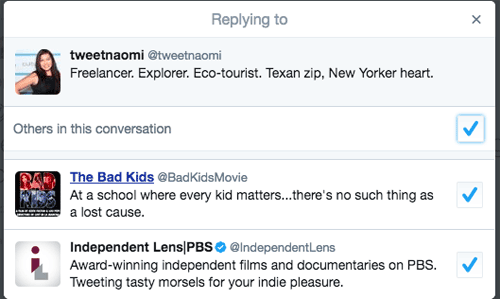
Use the check boxes at right to add/subtract users.
These screenshots are from the desktop browser, but this reply-to-some feature is available on the mobile app and Tweetdeck.
(The Tweetbot app hasn’t changed, still allowing manual editing of usernames in any @reply.)
Easy, right?
Be a responsible Twitterer, and reply to all your fans and followers, but leave out anyone who doesn’t need to be looped in on each and every tweet.
• • •
Need help with your social media outreach?
Contact me today …
•









Trackbacks